Guestbook Group
Stay Connected with your event Guestbook group
The Guestbook feature on the Envitely app functions as an in-app event group, designed to engage attendees and keep everyone connected throughout the event planning process. It allows guests to post messages, share updates, and stay informed about the latest event details. This feature fosters a collaborative environment where guests can interact with each other and the host, making it an ideal tool for managing events like weddings.
The guestbook serves as a central hub where guests can also view important aspects of the event such as the agenda, venue information, and guest list. This interactive element helps create a memorable and immersive experience for everyone involved.
1. Event details
The Event Details section of the Guestbook serves as the fundamental guide for the entire event. This section outlines all the critical logistical information, including the event’s date, time, venue, and key participants. It provides a clear, structured overview of essential elements that are pivotal for the smooth running of the event.
This section ensures that all attendees have a unified understanding of the event’s specifics, preventing confusion and miscommunication. By detailing everything from the very beginning, it helps streamline coordination, ensuring each aspect of the event runs seamlessly.

2. Feed
Your central hub for all event-related updates, discussions, and real-time interactions! This feed is designed to keep everyone connected, informed, and engaged as you prepare for the event. Whether you’re a participant or organiser, this space allows you to stay in the loop with the latest announcements, schedule changes, and interactions.
Use this platform to:
- Share insights, ideas, and questions
- Access important event updates and resources
- Connect with other attendees
- Engage in discussions before, during, and after the event
We encourage you to actively participate, share your thoughts, and make the most of this community space to enhance your overall event experience!

3. Agenda
The Event Agenda is the core roadmap of our event, outlining the key activities, sessions, and milestones planned throughout the day. It provides a clear schedule of events, helping participants know what to expect throughout the event. From keynote speakers to breakout discussions, the agenda is designed to maximise engagement, and ensure that every aspect of the event aligns with its overall goals. Whether you’re a speaker, attendee, or organiser, the event agenda serves as a vital guide to keep everyone informed, prepared, and on track.
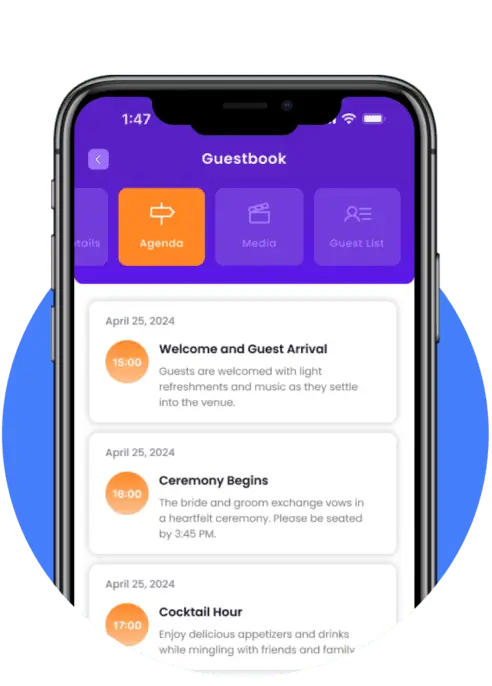
4. Media Album
The Media/Photo Album feature offers a dedicated space to capture and share memorable moments from the event. This dynamic gallery allows attendees, organisers, and participants to upload, view, and comment on photos in real time, creating a collective visual narrative of the experience. From keynote presentations to networking sessions and behind-the-scenes moments, the photo album brings the event to life, preserving highlights for everyone to relive and share.
It’s a great way to foster engagement, build a sense of community, and encourage attendees to connect through shared experiences.
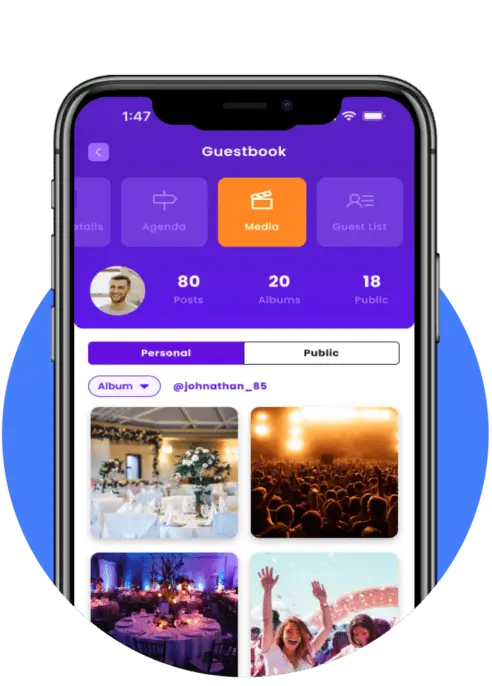
5. Guest List
The Guest List page in the Guestbook offers a complete overview of all registered attendees and guests, providing participants with the opportunity to see who else will be attending. For events with allocated seating, this feature goes a step further by allowing guests to view their assigned seats and see who they’ll be sitting with. Whether you’re looking to network, reconnect with familiar faces, or simply gain insights into your seating arrangement, the Guest List page is an essential tool for enhancing your event experience.
